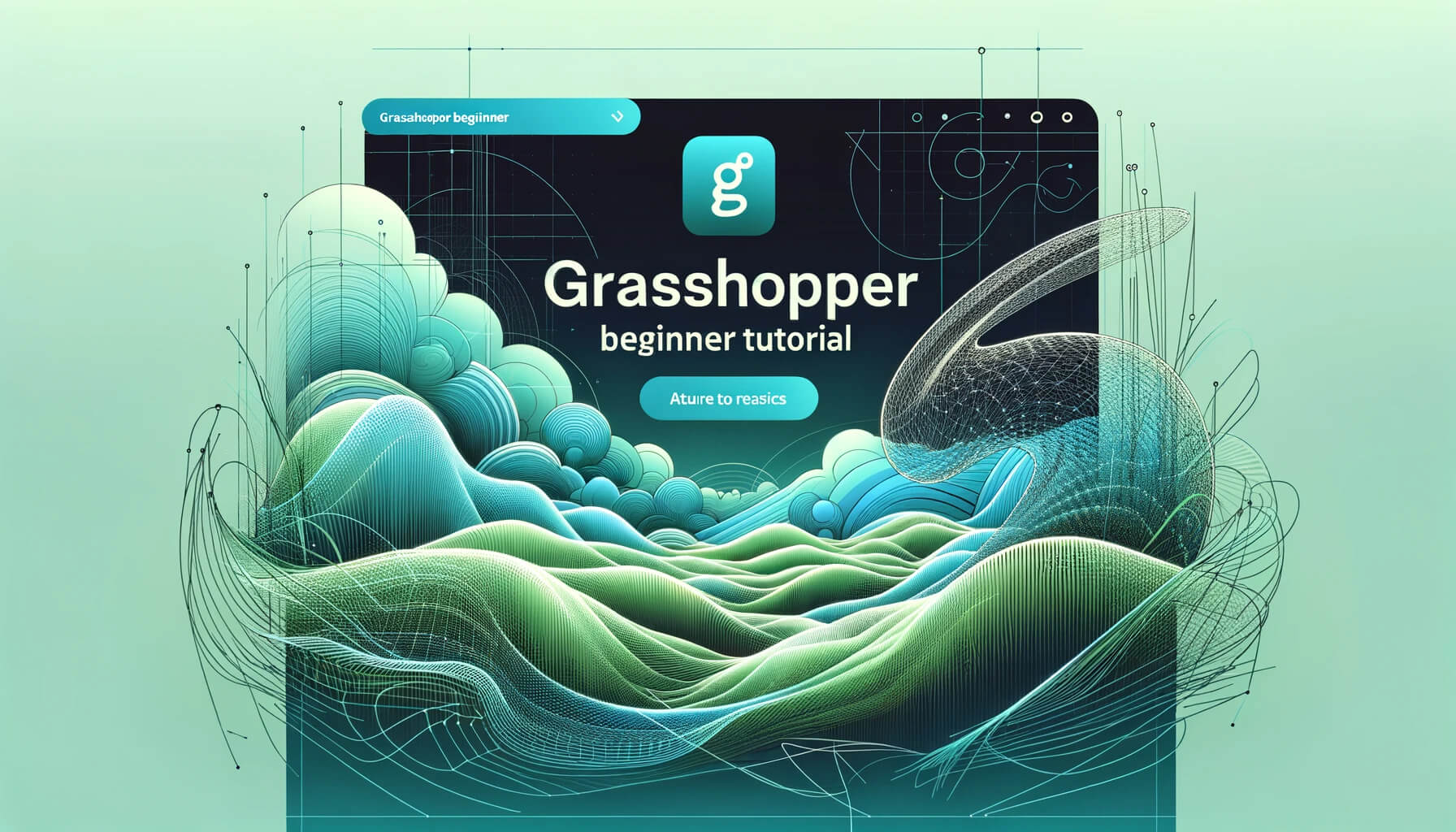Are you intrigued by the potential of parametric design but unsure where to start? Dive into our “Grasshopper Beginner Tutorial” and unlock the secrets of creating dynamic, data-driven designs with ease.
This guide promises to captivate your curiosity, equip you with essential skills, and inspire you to explore the limitless possibilities of Grasshopper, transforming your approach to 3D modeling and design.
Table of Contents
Is it easy to learn Grasshopper?
Learning Grasshopper, a visual programming language integrated with Rhino’s 3D modeling tools, can vary in difficulty depending on your background and familiarity with similar concepts. Here’s a breakdown to help you gauge how easy or challenging it might be for you:
If You’re Familiar with 3D Modeling:
- Easier Start: If you already have experience with 3D modeling software (especially Rhino, given Grasshopper’s integration), you’ll find it easier to grasp the spatial concepts and geometry manipulation in Grasshopper.
- Understanding Workflow: Knowing how 3D modeling works helps you understand Grasshopper’s workflow, making it easier to visualize the steps needed to create or modify designs programmatically.
If You Have Programming Experience:
- Logical Thinking: Programming experience, even if not in a visual programming language, equips you with logical thinking and problem-solving skills that are crucial in Grasshopper.
- Adapting to Visual Programming: While Grasshopper’s visual approach differs from traditional coding, programming knowledge helps in understanding concepts like loops, conditionals, and data structures, which are all present in Grasshopper in a visual form.
If You’re a Complete Beginner:
- Steep Learning Curve: Without a background in either 3D modeling or programming, Grasshopper might present a steeper learning curve. You’ll need to familiarize yourself with both the concepts of 3D geometry and the basics of logical problem-solving.
- Resources and Community: Fortunately, there are plenty of resources available for beginners, including tutorials, forums, and online courses that can help ease the learning process. The Grasshopper community is notably supportive and helpful to newcomers.
General Factors That Affect Learning Ease:
- Visual Learning Style: If you’re a visual learner, Grasshopper’s graphical interface might actually make it easier for you to learn programming concepts compared to traditional text-based coding.
- Dedication and Practice: As with learning any new skill, the more time and effort you dedicate to practicing Grasshopper, the easier it will become. Regular practice and real-world application of concepts greatly enhance understanding and skill level.
Whether Grasshopper is easy to learn largely depends on your existing skills and how you approach the learning process. With the right resources and a commitment to learning, most people can become proficient in Grasshopper over time. It’s worth diving into, especially if you’re interested in the fields of architecture, engineering, or design, where Grasshopper is highly valued for its power to create complex models and automate repetitive tasks.
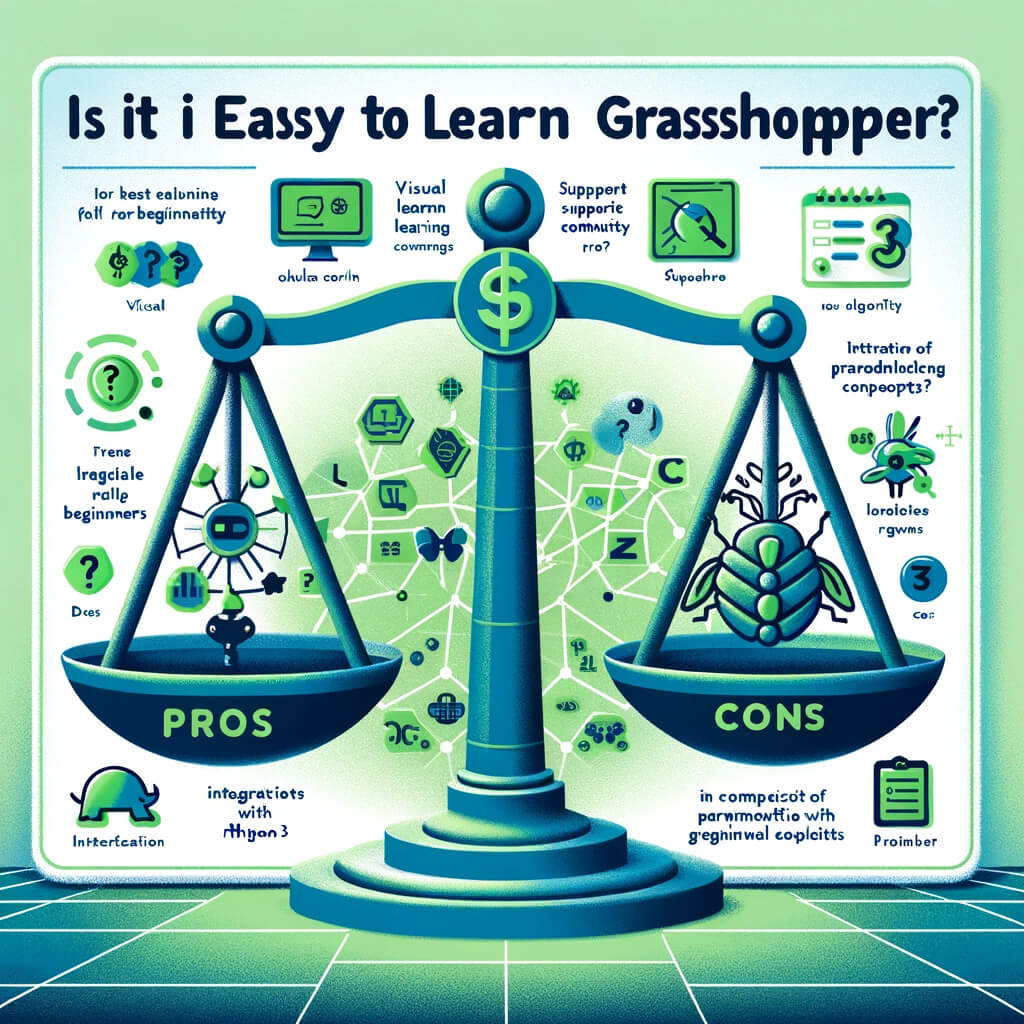
Where can I learn grasshopper?
To learn Grasshopper effectively, you can leverage a variety of resources ranging from online tutorials and courses to community forums and textbooks. Here’s a guide to some of the best places to start your learning journey, including a special mention of ParametricHouse:
1. ParametricHouse.com
- Overview: ParametricHouse is a platform dedicated to teaching architects and designers how to use Grasshopper through project-based tutorials. They offer a wide range of learning materials, including free tutorials and comprehensive courses.
- Why It’s Great: The tutorials are structured to help learners grasp the fundamentals of parametric design with Grasshopper, moving on to more complex applications. The project-based approach makes learning engaging and directly applicable to real-world scenarios.
- Features: They offer both free and premium content, with the premium courses providing a deep dive into specific aspects of Grasshopper and parametric design.
2. Rhino Official Resources
- Rhino’s Website: Rhino3D, the company behind Grasshopper, offers official tutorials and documentation that are excellent for beginners.
- Learning Material: These resources range from basic introductions to more advanced topics, directly from the software’s developers.
3. Online Learning Platforms
- Platforms like Udemy, Coursera, and LinkedIn Learning offer structured courses on Grasshopper, taught by industry professionals. These courses often include video lectures, quizzes, and assignments to help reinforce learning.
4. YouTube Channels
- Many experienced Grasshopper users and educators share their knowledge through YouTube tutorials. Channels vary from user-generated content to professional educators offering lessons on specific techniques or projects.
5. Books and eBooks
- Books: There are several comprehensive books on Grasshopper that cover everything from the basics to advanced techniques. Look for titles with high ratings and reviews from the Grasshopper community.
- eBooks: Digital books can be a great resource, especially for those who prefer reading over video content. They’re also handy for quick references.
6. Forums and Community Groups
- Grasshopper3D Forum: The official Grasshopper forum is an invaluable resource where users of all levels share their knowledge, ask questions, and provide support to each other.
- Social Media Groups: Facebook, LinkedIn, and Reddit have active Grasshopper communities where members share tips, tutorials, and answer questions.
Tips for Learning Grasshopper:
- Start with the Basics: Don’t rush into complex projects right away. Build a solid foundation first.
- Practice Regularly: Like any skill, proficiency in Grasshopper comes with regular practice. Try to apply what you learn in small projects.
- Join the Community: Engaging with the Grasshopper community can accelerate your learning. Don’t hesitate to ask questions and share your progress.
By exploring these resources and committing to a regular practice schedule, you’ll find yourself progressing from a beginner to a proficient Grasshopper user. Remember, the journey of learning Grasshopper is both challenging and rewarding, opening up new possibilities in design and modeling.

Grasshopper Beginner Tutorial
For beginners eager to dive into Grasshopper, starting with a tutorial that covers the basics is essential. Here’s a structured outline for a beginner tutorial on Grasshopper. This guide is designed to help you understand the fundamental concepts and get you started with practical exercises.
Introduction to Grasshopper
- What is Grasshopper? Brief overview of Grasshopper as a visual programming tool integrated with Rhino 3D.
- Why Use Grasshopper? Discussion on the benefits of using Grasshopper for parametric design and automation in 3D modeling.
Getting Started
- Installation: How to install Grasshopper with Rhino.
- Interface Overview: Familiarize yourself with the Grasshopper interface, including the canvas, component palette, and data tree structure.
Basic Concepts
- Components and Wires: Understanding how components function as the building blocks of your program and how wires are used to connect data flow between components.
- Data Types: Introduction to different data types in Grasshopper, such as numbers, points, vectors, and geometry.
- Parameters vs. Inputs: Learn the difference between parameters (which hold data) and input components (which generate or modify data).
First Simple Project
- Creating a Grid of Points: A step-by-step guide to creating a basic parametric grid using number sliders, series components, and point components.
- Insert a number slider to control the number of points.
- Use the series component to generate a series of numbers.
- Connect to the point component to create a grid of points.
Modifying Geometry
- Lofting Between Curves: Introduction to creating surfaces by lofting between curves.
- Draw two or more curves in Rhino.
- Use the Curve component to reference these curves in Grasshopper.
- Apply the Loft component to create a surface that spans across the curves.
Practical Exercise
- Parametric Facade Design: Simple exercise to apply the learned concepts in designing a parametric facade.
- Use a grid of points to create a pattern.
- Manipulate geometry with attractor points to vary the facade design.
- Adjust parameters to see real-time changes in the design.
Additional Resources
- Where to Learn More: Guidance on further learning resources such as the Rhino website, ParametricHouse, and other online platforms offering tutorials and courses.
- Community and Forums: Encouragement to join the Grasshopper community, participate in forums, and engage with other users to enhance learning.
And . . .
- Recap of the tutorial and encouragement to experiment with different components and parameters to explore the vast potential of Grasshopper.
Next Steps
- Suggestions for intermediate projects to tackle next, such as creating parametric benches, staircases, or complex facade patterns.
This outline provides a roadmap to starting your journey with Grasshopper. Each section builds upon the previous one, gradually increasing your understanding and skills. Remember, the key to mastering Grasshopper is practice and experimentation. Don’t be afraid to play around with the components and parameters to see what kinds of unique designs you can create.
Does Grasshopper have Python?
Yes, Grasshopper includes a component that allows users to script in Python directly within the Grasshopper environment. This component, typically referred to as the “Python Script” component or “GHPython,” enables users to extend the capabilities of Grasshopper by writing custom scripts. Here’s how it integrates Python into the Grasshopper workflow:
Key Features of Python in Grasshopper:
- Custom Scripting: The GHPython component gives users the ability to write custom scripts that can perform operations not directly available through standard Grasshopper components.
- Access to Rhino API: Through Python scripting in Grasshopper, users can access the RhinoScriptSyntax and RhinoCommon API, allowing for advanced manipulation of geometry and interaction with the Rhino environment.
- Flexibility and Efficiency: Python scripts can handle complex data structures, perform calculations, and execute repetitive tasks efficiently, making it possible to develop sophisticated parametric models that would be challenging to achieve with Grasshopper components alone.
How to Use Python in Grasshopper:
- Adding the Python Component: You can find the Python script component under the “Maths” or “Script” tab in Grasshopper, depending on your version. Dragging this component onto the canvas gives you a scripting environment.
- Scripting Window: Double-clicking the Python component opens the script editor, where you can write, edit, and test your Python code.
- Input and Output Parameters: Inputs and outputs can be dynamically added to the Python component, allowing the script to receive data from and send data to other components in the Grasshopper canvas.
- Libraries and Modules: The GHPython component supports standard Python libraries and modules, as well as specialized modules for geometric computation and data processing.
Learning Python for Grasshopper:
If you’re new to Python but familiar with Grasshopper, learning to script with Python in Grasshopper can significantly enhance your capabilities. There are resources specifically tailored for learning Python within the context of Rhino and Grasshopper, including:
- Online Tutorials and Courses: These can provide a structured way to learn Python scripting applied to geometric and parametric design.
- Community Forums and Documentation: The Grasshopper and Rhino communities are active and can be excellent resources for learning. The Rhino Developer documentation also provides insights into using Python with Rhino and Grasshopper.
- Example Scripts: Examining and experimenting with example scripts is a great way to learn how Python can be applied to solve various design and modeling challenges.
Integrating Python into your Grasshopper workflows opens up a world of possibilities for customization, automation, and complex data manipulation, making it a powerful tool for architects, designers, and anyone working within the realm of 3D modeling and design.
Conclusion
In this blog post, we provided an insightful overview of Grasshopper, highlighting its ability to incorporate Python scripting directly within its environment through the GHPython component.
It emphasizes the enhanced flexibility and efficiency Python brings to Grasshopper, enabling users to perform complex operations and manipulate data in ways not possible with standard components alone.
For anyone looking to dive deeper into parametric design and 3D modeling, integrating Python into Grasshopper workflows offers a powerful toolset for creativity and innovation.