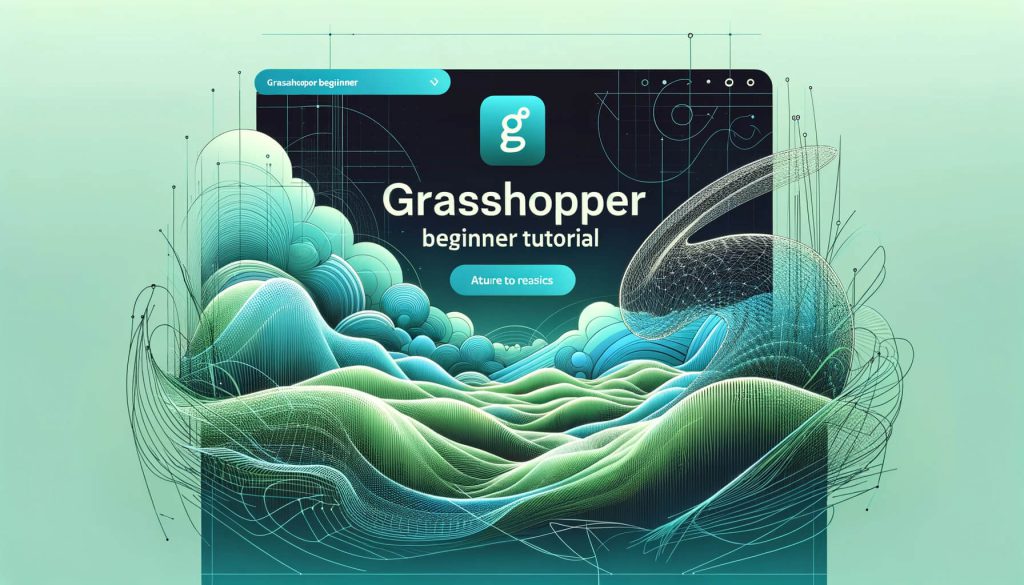Are you ready to revolutionize the way you approach sustainable design with “Ladybug for Rhino Grasshopper”? This powerful integration offers architects and designers an unparalleled toolkit for environmental analysis, enabling the creation of energy-efficient and environmentally responsive designs like never before. Dive into our blog post to uncover the full potential of Ladybug for Rhino Grasshopper, and elevate your design projects to new heights of innovation and sustainability.
Table of Contents
What is Ladybug Grasshopper?
Ladybug and Grasshopper are tools used in the field of architecture, engineering, and construction (AEC) for performing environmental analysis and simulation. They are plugins for Rhinoceros 3D, a popular computer-aided design (CAD) software. Here’s a brief overview of both:
- Ladybug is a plugin that allows users to import and analyze environmental data in Rhino. It can perform various types of environmental analyses, such as sunlight hours, solar radiation, and energy consumption. Ladybug aims to help designers create buildings that are more sustainable and efficient by providing them with detailed environmental data.
- Grasshopper is a visual programming language and environment that runs within the Rhino application. It provides a platform for designers to create generative algorithms, allowing for the execution of complex shapes and structures that would be difficult to model by traditional means. Grasshopper is used for a wide range of applications, including parametric modeling, interactive design, and, importantly, environmental analysis when combined with Ladybug.
Together, Ladybug and Grasshopper allow architects, engineers, and designers to integrate environmental and energy considerations early in the design process, enabling the development of more sustainable and optimized projects. They facilitate the exploration of complex geometric forms based on environmental factors and other design constraints, making them powerful tools for contemporary design practices.
How to install Ladybug in Grasshopper?
Installing Ladybug in Grasshopper involves a few steps, as Ladybug is a plugin designed to work within the Grasshopper environment, itself a plugin for Rhinoceros 3D (Rhino). Here is a general guide to installing Ladybug for Grasshopper:
Prerequisites
- Ensure you have Rhinoceros 3D (Rhino) installed on your computer. Ladybug and Grasshopper are compatible with most versions of Rhino, but it’s good to have the latest version for the best compatibility.
- Grasshopper comes pre-installed with Rhino 6 and later. If you are using Rhino 5, you may need to install Grasshopper separately.
Steps to Install Ladybug for Rhino Grasshopper
- Download Ladybug Tools: Go to the official Ladybug Tools website or GitHub repository to download the latest version of Ladybug Tools, which includes Ladybug and Honeybee, another environmental analysis plugin. Ensure you are downloading a version compatible with your Rhino installation.
- Unblock the Downloaded ZIP (if necessary): Before extracting the files, right-click on the ZIP folder, go to Properties, and if there’s an option to “Unblock” near the bottom, check it and click OK. This step is necessary because Windows often blocks files downloaded from the internet, which can cause issues with Rhino recognizing the plugins.
- Extract the Files: Extract the ZIP file to a folder. Make sure you know the location of this folder as you’ll need to access it.
- Install the Plugins:
- Open Rhino.
- Type
Grasshopperinto the Rhino command line to open Grasshopper. - In Grasshopper, click on
File>Special Folders>Components folder. This will open the folder where Grasshopper components are stored. - Copy and paste the Ladybug and Honeybee component files from the extracted folder to this Components folder.
- Restart Rhino and Grasshopper for the changes to take effect.
- Verify Installation: To verify that Ladybug and Honeybee have been successfully installed, open Grasshopper again, and you should see Ladybug and Honeybee tabs in the Grasshopper toolbar. If they appear, the installation was successful.
- Install Additional Dependencies (if necessary): Some features of Ladybug and Honeybee might require additional Python libraries or Rhino plugins. Refer to the installation instructions provided with your download for guidance on installing any additional dependencies.
Tips
- Always check the official Ladybug Tools website or forums for the latest installation guides and troubleshooting tips.
- Ladybug Tools occasionally updates their installation process, especially as new versions of Rhino and Grasshopper are released, so it’s important to refer to the most current installation documentation.
This guide provides a general overview, and the specific steps may vary slightly depending on the version of the software you’re using and any updates to the installation process.
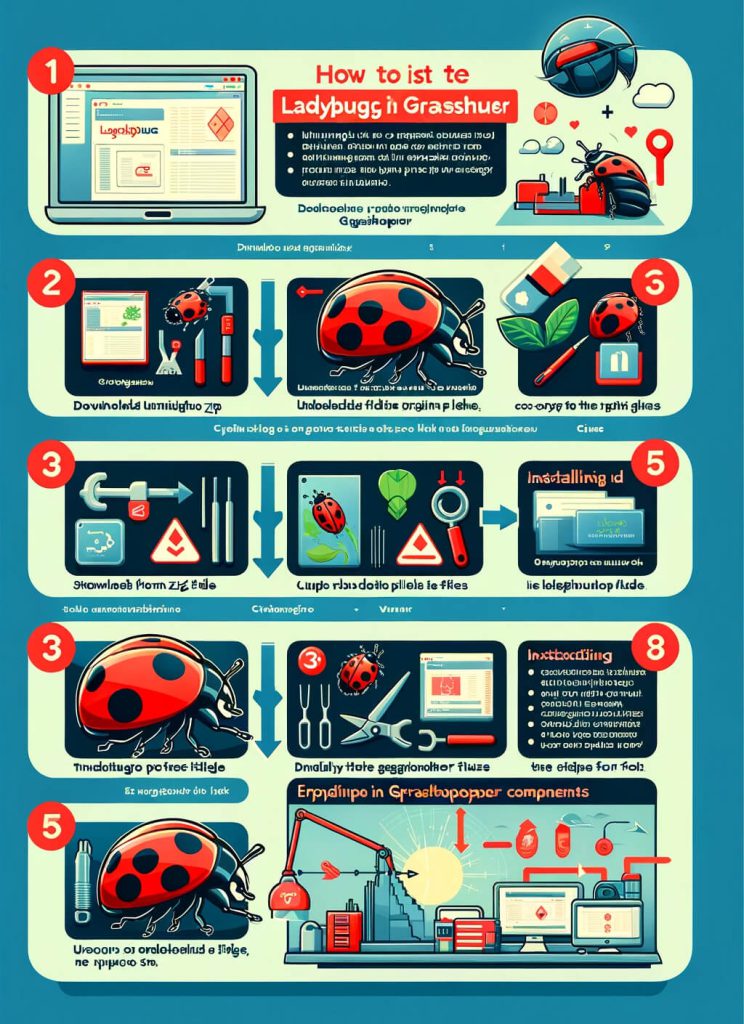
How to use Ladybug Grasshopper?
Using Ladybug in Grasshopper effectively involves learning how to incorporate environmental data into your architectural or design projects. Here’s a foundational guide to get you started with Ladybug in Grasshopper, focusing on how to use its capabilities for environmental analysis:
1. Open Grasshopper in Rhino
First, ensure Rhino is running, then type Grasshopper into the Rhino command line to open the Grasshopper interface.
2. Explore the Ladybug Tab
Once Grasshopper is open, look for the Ladybug tab. This tab contains various components that are categorized based on their functionality, such as weather data analysis, sunlight hours, radiation analysis, and more.
3. Start with Weather Data
A common starting point is to analyze weather data to understand the site’s environmental conditions.
- Import Weather Data: Use the
Ladybug_Import epwcomponent to import EPW weather files. These files contain historical weather data for a specific location. You can download EPW files from various sources online, like the EnergyPlus website. - Drag the
Ladybug_Import epwcomponent onto the canvas and connect a panel component with the file path of your EPW file written inside to theEPWinput of theLadybug_Import epwcomponent.
4. Visualize Weather Data
After importing the EPW file, you can use other components to visualize specific data points, such as temperature, humidity, and solar radiation. For example:
- Analyze Solar Radiation: Use the
Ladybug_Solar Radiationcomponent to calculate the amount of solar radiation hitting a surface or a set of surfaces. This is useful for understanding potential heating issues or the effectiveness of solar panels. - Visualize Sun Path: The
Ladybug_SunPathcomponent can visualize the sun’s path across the site at different times of the year, which is crucial for daylighting and shading studies.
5. Integrate Analysis into Design
The power of Ladybug comes from its ability to inform design decisions:
- Use the output from environmental analyses to optimize the orientation, shape, and facade of your building for better energy performance and comfort.
- Parameters from Ladybug can be used to drive parametric models in Grasshopper, allowing for designs that adapt to environmental conditions.
6. Iterative Design and Analysis
Ladybug enables an iterative design process. You can adjust your design based on the analysis results and re-run the simulations to see how changes affect environmental performance.
7. Documentation and Presentation
Finally, you can use Grasshopper’s visualization tools to prepare diagrams and graphs that explain your findings. This is valuable for communicating the rationale behind design decisions to clients or team members.
Learning Resources
- Tutorials: Look for online Grasshopper tutorials that cover both basic and advanced uses of Ladybug. The Ladybug Tools website, forums, and YouTube have extensive educational content.
- Example Projects: Review example projects from the Ladybug Tools forum or community to see how others have applied Ladybug in their designs.
- Documentation: Refer to the official Ladybug Tools documentation for detailed descriptions of each component and its inputs/outputs.
Using Ladybug in Grasshopper requires practice to master. Start with simple projects to familiarize yourself with the components and workflow, then gradually tackle more complex analyses as you become more comfortable.
Conclusion
Ladybug for Rhino Grasshopper stands as a transformative toolkit for architects and designers, merging the intuitive interface of Grasshopper with the robust environmental analysis capabilities of Ladybug. This synergy facilitates the creation of sustainable, energy-efficient designs through an iterative process that integrates environmental considerations from the outset. Armed with these tools, designers are empowered to push the boundaries of architectural innovation, making informed decisions that enhance both the aesthetics and performance of their projects.