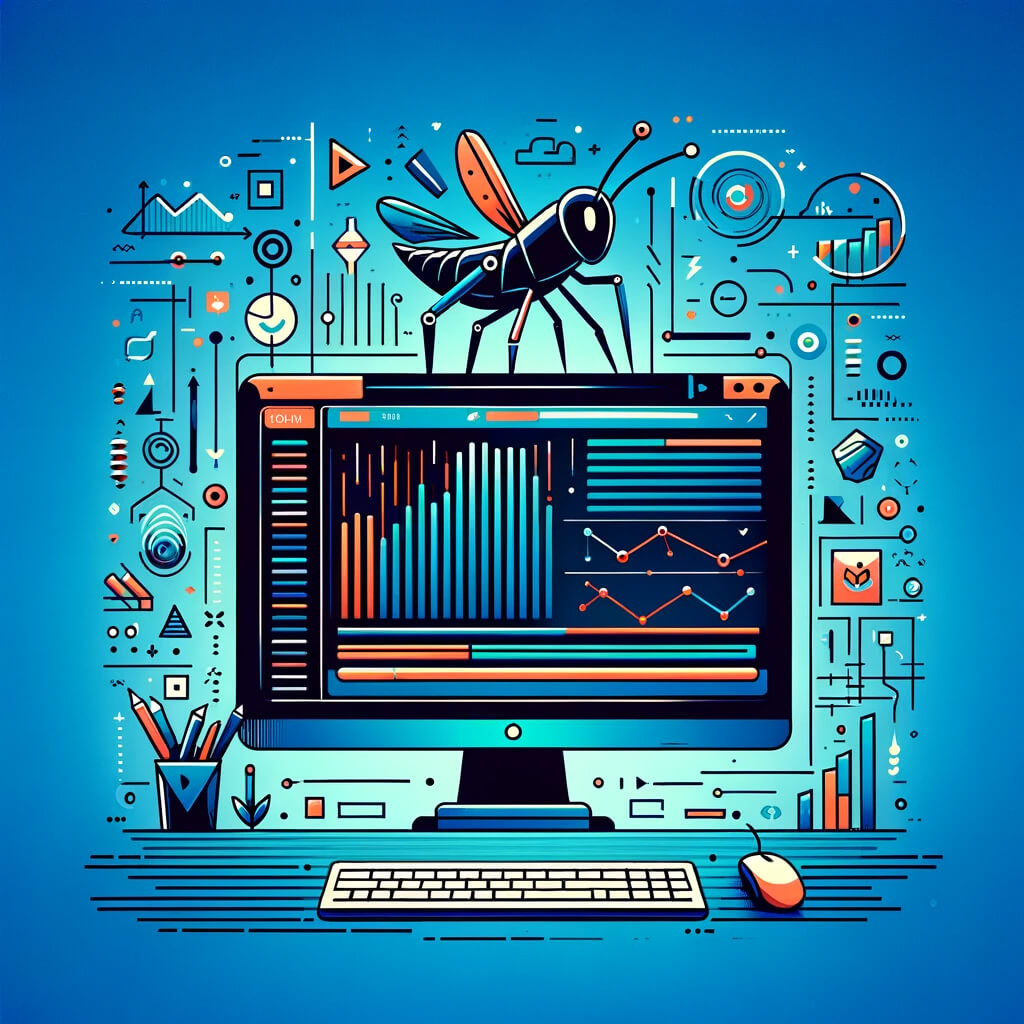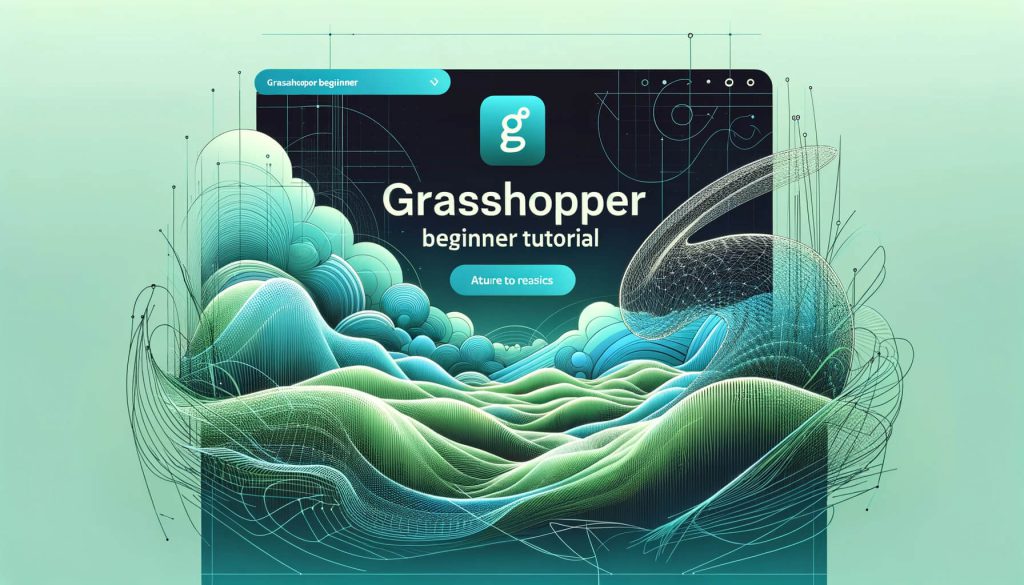Are you fascinated by the magic of Scanimation and eager to create your own moving images? Discover how to harness the power of Grasshopper, the visual programming tool within Rhino 3D, to bring your static designs to life through the captivating process of Scanimation with Grasshopper.
This blog post will guide you through each step of the journey, from concept to completion, unlocking the secrets behind creating mesmerizing animations that leap off the page.
Table of Contents
What is scanimation?
Scanimation is a technique that creates the illusion of motion in images through the use of overlaid striped transparent sheets and a specially designed image. This process allows for simple animations to be seen when the viewer either moves the overlay back and forth over the printed image or shifts their perspective relative to the image. The effect is achieved without the need for electronic devices or complex machinery, relying instead on optical principles and the viewer’s interaction.
The technique involves creating an image composed of several frames of an animation, which are then sliced into thin strips. These strips are laid out side by side to form a composite image. A transparent overlay with a matching pattern of black bars or stripes is placed on top of this composite image. When the overlay slides across the composite image, it sequentially reveals and hides different portions of the image underneath, creating the illusion of movement. Each strip visible through the gaps in the overlay corresponds to a frame of the animation, so as the overlay moves, the visible strips change, simulating motion.
Scanimation has been popularized in various forms, including books, posters, and educational tools, offering an engaging way to bring static images to life. It is particularly appreciated for its simplicity and the tangible interaction it requires from the viewer, making it a unique bridge between traditional print media and the dynamic qualities of motion pictures.
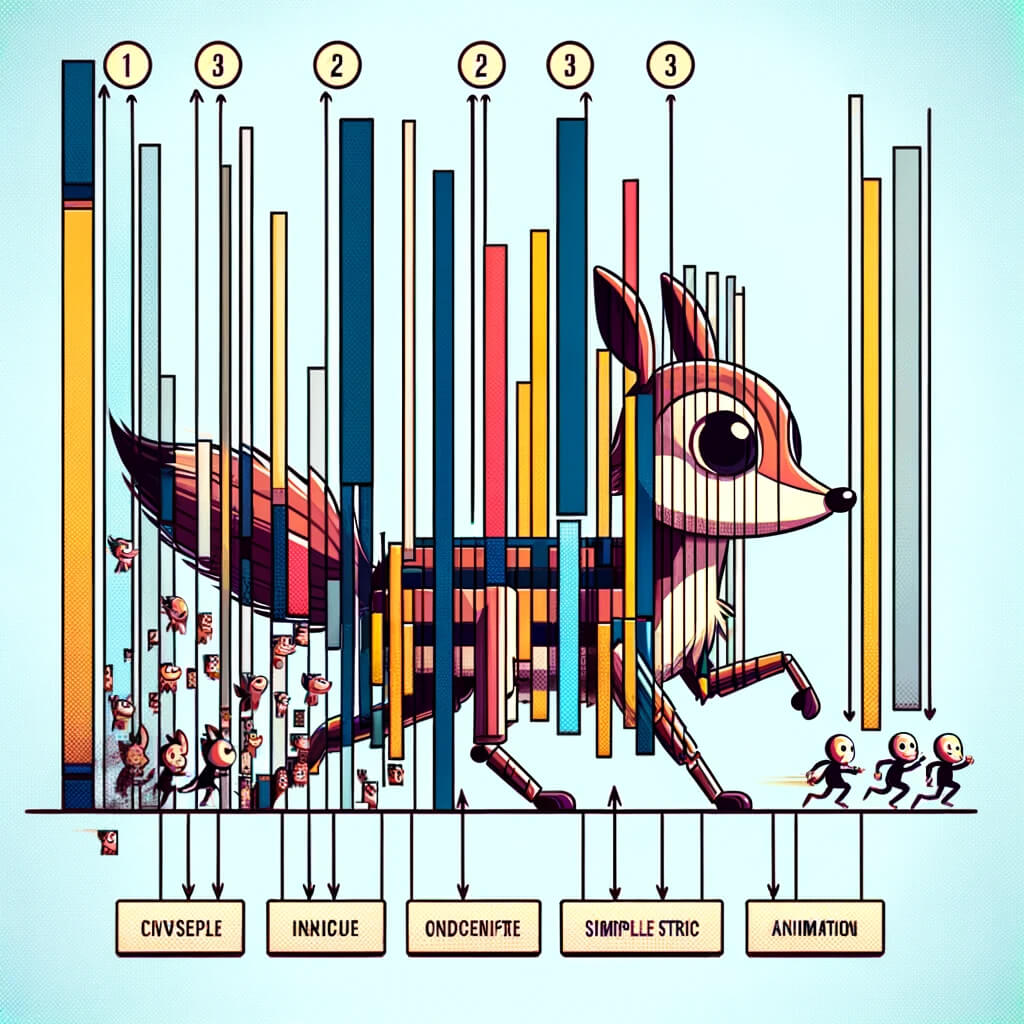
How to make scanimation with Grasshopper?
Creating Scanimation with Grasshopper, a visual programming language and environment within Rhino 3D, involves using its graphical algorithm editor to manipulate and generate the patterns required for Scanimation images. Grasshopper offers a platform where you can programmatically design both the sliced animation frames and the overlay pattern needed for Scanimation. Here’s a simplified approach to creating Scanimation with Grasshopper:
1. Preparation:
- Select an Animation Sequence: Choose a simple animation sequence. This could be a moving object or shape, such as a bouncing ball or a walking figure. The simpler the animation, the easier it will be to create a successful Scanimation.
- Break Down the Animation: Divide your animation into a series of discrete frames. A smooth animation can typically be achieved with 8 to 12 frames.
2. Creating the Sliced Frames:
- Import Frames into Grasshopper: Start by importing each frame of your animation into Grasshopper. You can do this by using image sampler components or by manually recreating each frame’s key shapes within Grasshopper.
- Slice the Frames: Use Grasshopper’s components to slice each frame into vertical strips. The number of strips will depend on the complexity of your animation and the size of the final image. A common approach is to use a series of parallel lines to divide the image and then use pattern or intersection functions to extract the slices.
3. Combining the Slices into a Composite Image:
- Arrange Slices Sequentially: Arrange the slices from each frame sequentially side by side to create a composite image. This can be done by manipulating the geometry’s placement in Grasshopper, ensuring that each slice is placed next to the corresponding slice from the next frame in the animation sequence.
- Adjustments: You might need to adjust the width of the slices or the spacing between them to get the best visual effect.
4. Creating the Overlay:
- Design the Overlay Pattern: The overlay consists of a series of parallel black bars that match the width and spacing of the slices in your composite image. In Grasshopper, you can create this pattern by generating a series of rectangles or lines with specific gaps between them that align with the gaps between the slices in your composite image.
- Optimization: The exact dimensions of the bars and the spaces between them might need to be tweaked to optimize the visibility and fluidity of the animation.
5. Finalizing the Scanimation:
- Export the Composite Image and Overlay: Once you’re satisfied with the design, export both the composite image and the overlay pattern from Grasshopper. You can then print these out or use them in digital formats.
- Assembly: Place the overlay on top of the composite image. Moving the overlay side to side should reveal the animation.
This process in Grasshopper might require iterative adjustments to get the animation to look smooth and the motion to appear fluid. It’s a blend of art and science, as slight modifications can significantly affect the outcome. Experimentation with different frame rates, slice widths, and overlay patterns will lead to the best results. Additionally, there are several resources and tutorials available online that delve into more detailed and complex methods for creating Scanimation and similar optical illusions with Grasshopper.
The best scanimators
When discussing the best in the field of Scanimation or the creation of moving images through optical techniques, several names and resources come to the forefront, from artists to authors who have explored this fascinating intersection of art and optical illusion. While “best” can be subjective, depending on the criteria (innovation, popularity, artistic value, etc.), here are some notable figures and resources in the realm of Scanimation and related optical art forms:
1. Rufus Butler Seder
- Perhaps the most well-known figure in the world of Scanimation, Rufus Butler Seder is an artist, filmmaker, and inventor who has extensively explored optical illusions and kinetic art. He authored several popular books that employ Scanimation, bringing moving pictures to the pages of books. Titles like “Gallop!” and “Swing!” are beloved by children and adults alike for their magical ability to bring images to life as the pages are turned.
2. Julie Charland
- Julie Charland is a designer and artist who has worked with MoMA (Museum of Modern Art) to create Scanimation artworks. Her work demonstrates the potential of Scanimation to captivate and engage audiences in museum settings, showcasing how this art form can transcend simple entertainment to become a subject of artistic study and appreciation.
3. Mark Fischer
- Specializing in the visual representation of sounds and vibrations, Mark Fischer has applied principles similar to Scanimation in creating visuals that represent the acoustic patterns of animal sounds. His work, while not Scanimation in the traditional sense, employs a related concept of breaking down and reassembling images (in this case, sound waveforms) to create dynamic visual effects.
4. Edward Muybridge
- Though not a Scanimatior per se, Edward Muybridge’s pioneering work in motion photography laid the groundwork for all types of motion visualization, including Scanimation. His sequences of photographs capturing animals and humans in motion are early explorations of breaking down movement into component frames, a principle central to Scanimation.
Online Communities and Forums
- Beyond individual names, there are numerous online platforms, forums, and social media groups dedicated to the exploration and sharing of Scanimation projects. These communities often showcase works by a wide range of artists and hobbyists, each contributing their unique take on this captivating art form.
Educational and DIY Resources
- The popularity of Scanimation has led to a wealth of resources for educators, parents, and DIY enthusiasts. Websites, YouTube tutorials, and educational kits enable anyone to experiment with creating their own Scanimation images, contributing to a broader appreciation and exploration of this optical illusion art form.
Each of these contributors has played a role in advancing our understanding and appreciation of Scanimation and related visual effects. Whether through direct creation of Scanimation works, pioneering photographic techniques, or inspiring others to explore the boundaries of visual perception, their contributions have made a lasting impact on the field.
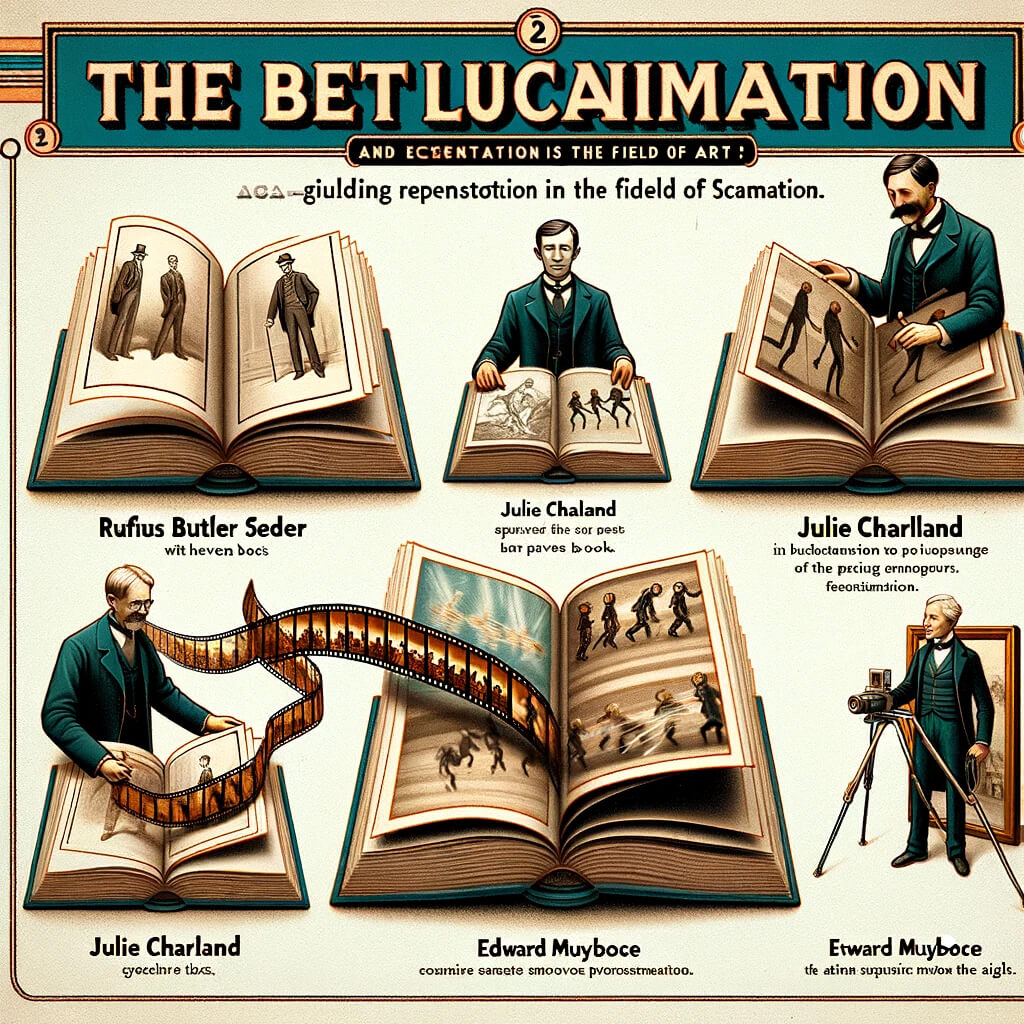
The best scanimation books
Scanimation books have a unique appeal, captivating readers of all ages with their magical ability to bring static images to life through the simple act of turning a page or moving a slider. These books make use of specialized printing techniques to create the illusion of movement within the artwork. Among the various titles available, there are a few that stand out for their creativity, popularity, and the way they enchant and engage their audience. Here are some of the best Scanimation books, most of which are by Rufus Butler Seder, a pioneer in Scanimation technology:
1. “Gallop!” by Rufus Butler Seder
- This book is often the first that comes to mind when talking about Scanimation. Aimed at children, it showcases various animals in motion. The simple act of turning the page brings each animal to life, creating a dynamic experience that delights young readers.
2. “Swing!” by Rufus Butler Seder
- Another gem by Seder, “Swing!” captures the motion of different sports and activities through Scanimation. From a golfer swinging a club to a soccer player kicking a ball, the book is a celebration of movement and play.
3. “Waddle!” by Rufus Butler Seder
- “Waddle!” continues the theme of animal motion, with a focus on the peculiar ways in which various animals move. Like its predecessors, it uses Scanimation to create engaging, moving images that fascinate readers.
4. “Star Wars: A Scanimation Book” by Rufus Butler Seder
- This book combines the magic of Scanimation with the beloved universe of “Star Wars.” It’s a treat for fans of the franchise, bringing iconic scenes and characters to life in a way that static images cannot.
5. “Wizard of Oz: A Scanimation Book” by Rufus Butler Seder
- This book brings the classic tale of “The Wizard of Oz” to life, featuring scenes and characters from the beloved story in motion. It’s a novel way to experience the journey of Dorothy and her friends.
6. “ABC Animals: A Scanimation Picture Book” by Rufus Butler Seder
- Aimed at younger children learning their alphabet, this book pairs each letter with an animal whose name starts with that letter, accompanied by a Scanimation image of the animal in motion. It’s both educational and highly engaging.
7. “Marvel Heroes: A Scanimation Book”
- For comic book fans, this book brings Marvel superheroes to life through Scanimation. Each page reveals a hero or a group of heroes in action, making it a dynamic read for fans of all ages.
Scanimation books are a wonderful blend of art, technology, and storytelling, providing an interactive reading experience that’s hard to match with traditional books. These titles by Rufus Butler Seder and others have set a high standard for creativity and engagement, making them beloved additions to the libraries of readers fascinated by the magic of motion.
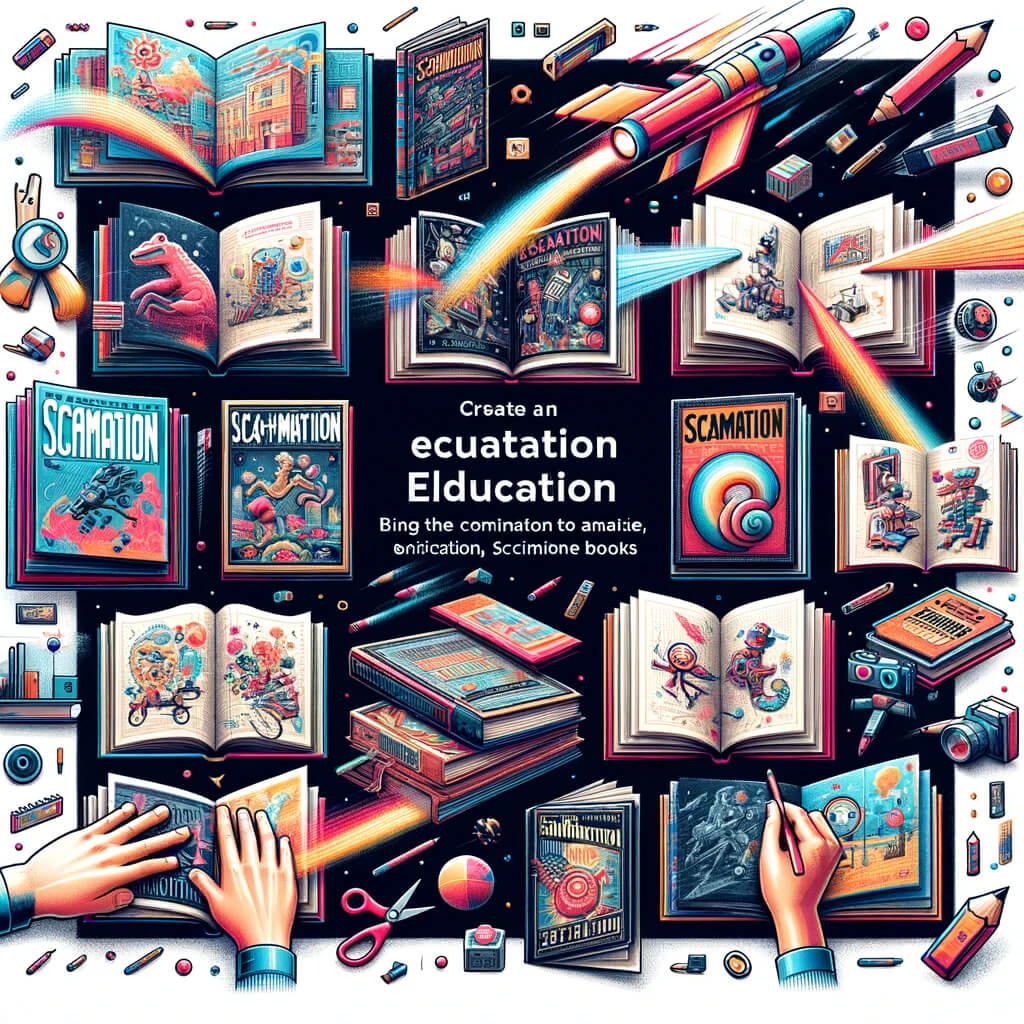
Conclusion
Creating Scanimation with Grasshopper offers a fascinating blend of art, technology, and interactive design, presenting a unique way to bring static images to life through motion.
This blog post has guided readers through the entire process, from the basics of Scanimation to the intricate steps of designing with Grasshopper, and highlighted the contributions of key figures in the field.
By merging the realms of digital design and optical illusion, anyone inspired by this post can explore the endless possibilities of creating engaging Scanimations, continuing the legacy of innovation in visual storytelling.